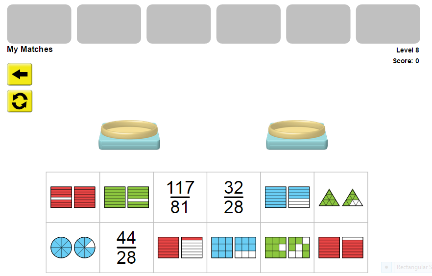What Are Some Of The Best Features Of LearnPad?
Did You Know?
Learn Pads organise their resources into a hierarchy to make navigation easy. Let’s just unpack exactly how we do this.
The apps which you use are called ‘Resources’; these are nestled into ‘Categories’ (which are like groups, each containing some Resources); the Categories are then nestled into ‘Lesson Profiles’ (which are the highest level of the hierarchy – and what the children will encounter first when they open their LearnPad).
The ClassConnect Portal
Class Connect contains a huge library of resources, tools and lesson plans that make school technology more engaging and whole lot more creative. With access to some of the world’s best-known apps and some unique and innovative apps of its own; Class Connect offers a wealth of educationally-sound activities across all key stages throughout the Curriculum. These resources can be used on tablets, laptops and even Virtual Reality headsets, so no matter what devices you have, you will be sure to find appropriate content for your classroom.
Class Connect contains thousands of resources within the specifically-designed lesson profiles; simply select a subject area and key stage. Lesson profiles are easily adaptable and are a great starting point for teachers to add their own resources and create lessons specific to their students.
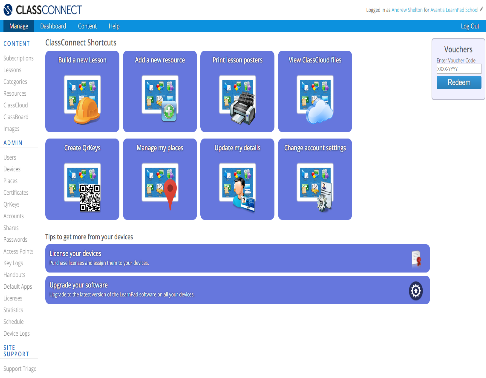
Screen Sharing/Controlling
A huge benefit – and one of the more fun features – of LearnPads is the ability to monitor, share and even control the screens of all of the LearnPads within your classroom. By going to http://connect.learnpad.com/connect/, you can see – in real-time – what is happening on each device connected to your network. This portal enables you to broadcast out lessons to all, some or individual LearnPads and then share successes and exciting things the children produce on their devices. It is a wonderful tool for pupil engagement and also serves as a really nice incentive for motivating pupils to want to share and celebrate their own hard work.
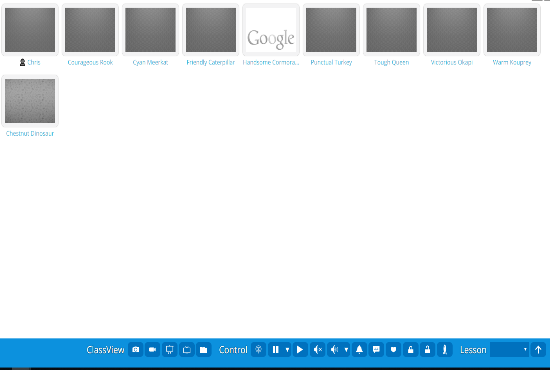
Pre-installed Lesson Profiles
As a teacher, I have used this portal alongside my traditional planning to supplement and support non-electronic resources. When teaching a concept, which perhaps needs additional scaffolding or support, this portal provides a first-class place to look. For example, the lesson profile to right – UKS2 Mathematics for Workbook – has six superb categories nestled within it. When teaching the infamous ‘fractions, decimals and percentages’ units of work, the ‘UKS2 Number’ category is packed full of superb resources.
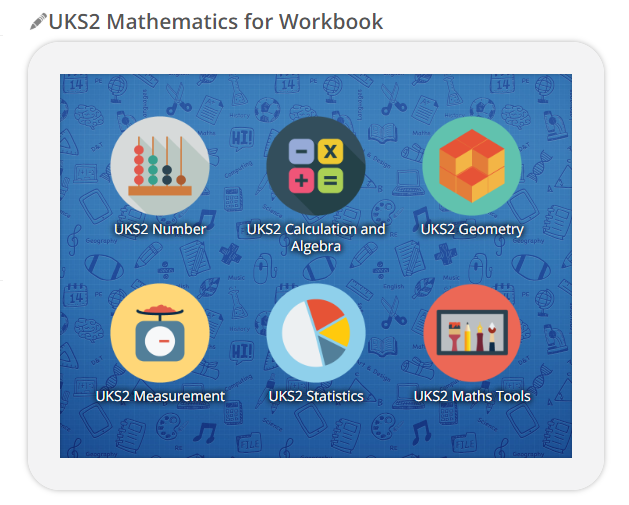
Three of the resources I have found to have a significant impact are:
- Fraction Fling: Fraction Fling is an educational game from ABCYa where pupils must match abstract fractions to a pictorial model. A model will be presented at the top of the screen and fractions will be floating in bubbles; the children must then pop the bubble which contains the fraction and then hit the actual fraction to answer the question.
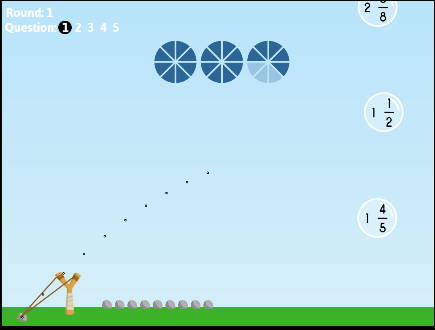
- Match Fractions Decimals and Percentages: This app is superb and uses a blend of pictorial and abstract representations, which aids the children’s application of their fractional knowledge. This is really interactive and can be simplified to exclude one of the three areas, if you feel a particular child or group need a more concise focus.
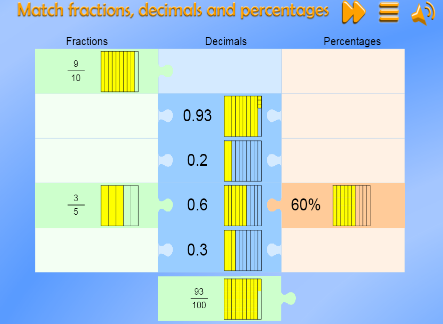
- Fraction Matcher: This app involves matching shapes and numbers to earn stars in tWhat is fractions game. It can be as simple or as challenging as you wish for it be. Again, like the previous apps, it involves a nice blend of abstract and pictorial, which supports and deepens the children’s conceptual understanding. This is an app I would highly recommend giving a go!