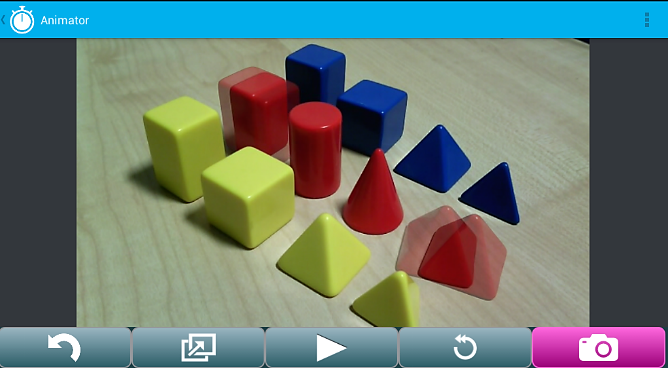What Unique and Useful Apps does LearnPad Offer?
Did You Know?
A ‘resource’ on a LearnPad is the same as an app on other tablets.
LearnPads provide a wide variety of exciting, unique and useful pre-installed resources for all users to enjoy through their learning experience. In particular, two apps stand out for the impact they have on the children’s learning and the excitement they bring to the classroom when used. Logo and Animator are both designed with a simple, user-friendly interface and can be used by children throughout the primary age phase.
Logo
Logo is a computing-specific resource, which is primarily aimed at introducing Key Stage One pupils to the concepts of computational thinking, algorithms and instructional language. The game involves moving a fish around a series of blocks by constructing a sequence of directional instructions; the child will move onto the next step automatically when they have navigated around the maze successfully. The resource is broken down into two levels and within each level there are several steps. As a result, Logo provides a differentiated and progressively more challenging set of learning opportunities – with each step scaffolding their directional and computational thinking. Your pupils will find it very easy to edit their algorithm, as they will simply need to click to delete any instruction they no longer want. Hence, as well as constructing algorithms, they will also be given opportunities to debug as well. The app can be located in the toolbox (top right corner of the LearnPad), so why not give it a go in your next KS1 computing lesson?

Animator
Do you want to have a classroom full of enthusiastic, potential filmmakers? Animator is a simple-to-use animation app that gives pupils the opportunity to create fantastic stop-frame animated films quickly and easily. This is one of the most frequently-used resources because it really boosts the creative imagination of pupils and provides the best balance of scaffolded learning and freedom to create fun content. The Animator app can be used in most subjects, including art (creating plasticine characters), English (using animation to complete a story), geography (examining the movement of clouds) and science (exploring germination and growth of a seed). Its potential is almost limitless – so why not give it a go with your class and get them to take control of their own learning?